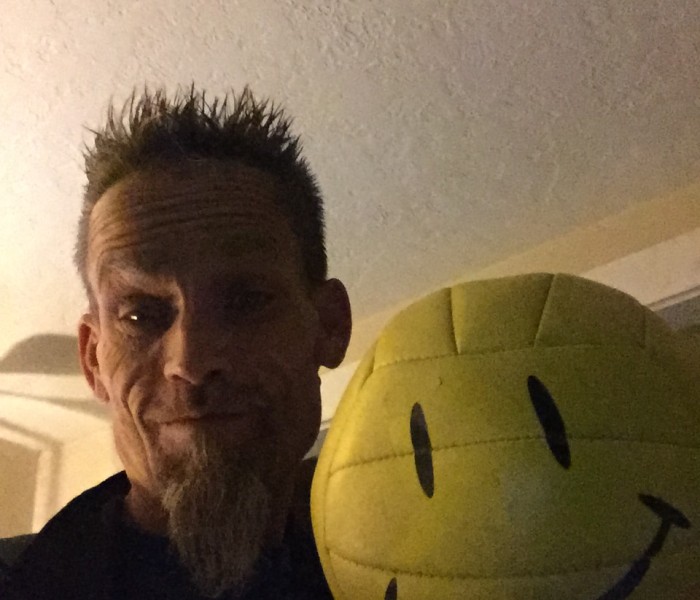Originally posted at: http://www.nerdfitness.com/
Although it’s “just a desk job,” working in an office can wreak absolute havoc on our bodies.
If you’re somebody who spends all day at a desk and computer (which I’m guessing applies to a majority of the Nerd Fitness Rebellion), you know exactly what I’m talking about.
Whether it’s lower back pain, wrist pain, a really tight neck, or a lack of mobility, when we spend all day at a desk to pay the bills, our bodies often get stuck picking up the tab.
What can we do to counteract this office life we have to live?
Although I’ve done some crazy things like exercise around the world, most of my time is spent sitting at a desk for 10+ hours a day, connecting with readers, writing articles, and watching stupid cat videos on YouTube.
I feel like I’ve cracked the code for staying limber despite sitting all day, and I want to share it with my fellow desk-dwellers!
Set your workspace up to succeed

If you work a desk job, you probably spend more time at your desk than you do at anything else in your life.
And yet, that time is often spent sitting in a chair that’s too low, with a desk that’s too high, and our necks bent down looking at a screen at an angle that makes us feel like Quasimodo.
That can result in all sorts of nasty stuff, like eyestrain, shoulder pain, back pain, arm pain, wrist pain, and neck pain.
Desk jobs might not seem physically taxing, but they can certainly cause us some physical problems. If you’re going to level up your office life, it’s time to do a desk audit.
So let’s start with setting your desk chair at the proper height so you can type without scrunching your shoulders up. I swear, 90% of desk/chair combos, in offices or in coffee shops have this ratio wrong.
You want to sit in a chair at a height where you can sit with your shoulders relaxed and pulled back, you’re sitting up tall, and your forearms are parallel to the ground or or lower, meaning you don’t need to reach up to your keyboard, nor shrug your shoulders.
I can tell when I work at a desk that’s the wrong height, and you probably can too: my shoulders shrug up, I get tense, and my neck bothers me for the next few days.
So, set your desk at the right height for you!
1. PICK A GREAT CHAIR:
You probably spend more than a third of your existence at a desk chair, so do what you can to make sure you’re setting in a chair that is not destroying your spine!
Last year, in an effort to fix my back issues, I bought a great desk chair (the Herman Miller chair). Honestly, it’s been fantastic, and my back feels great sitting in it for extended periods of time. But, I know it’s incredibly pricey.
You don’t need to spend hundreds of dollars on a great chair (unless you can afford it) – you simply need a chair that has an adjustable height so you can set it so your feet are comfortably on the floor, a solid cushion to sit on, and good lower back support.
If your company supplied you with a crappy office chair, ask for the money to buy a good one (“it’ll improve my productivity!”), and head to an office supply store and try out a bunch of chairs. If they won’t pay for it, consider making the upgrade yourself.
A quick search on Amazon revealed this chair that has the best reviews ever – not bad for $150!
2. SET YOUR MONITOR AND DESKTOP PROPERLY:
If you work with a laptop, you are spending most of your day hunched over a tiny keyboard and trackpad.
Even if you work with a desktop computer, it’s certainly possible the monitor is not high enough for you to be able to not have to tilt your head down to look at it.
You want the height of your monitor to be such that you can look straight ahead and not have to adjust your neck angle to view the screen.
After spending a few years hunched over a laptop, I fixed my posture by adjusting where my eyes have to look by drastically raising the height of my monitors. Just raising my viewing angle was enough to get me to stop slouching, I no longer shrug my shoulders for hours, and my spine/back/shoulders/neck no longer hate me!
You don’t need anything fancy. I even just added some books to get the right height:

- Laptop stand with with a copy of Tim Ferriss’s 4-Hour Chef and 4-Hour Body under it!
- Monitor stand
- Apple Wireless Keyboard
- R.A.T. 7 Gaming Mouse
- 3M Precise Mouse Pad
- Desktop background: Ori and the Blind Forest (Game of the year so far!)
You don’t need to spend a lot of money to change your setup, and I’ve found that the inexpensive solutions above were well worth the money invested. Feel free to prop your monitor up with whatever you have around.
For laptop users, a separate keyboard and mouse can alleviate a lot of the “cramped” feelings and prevent you from ending up hunched over a laptop.
IF YOU WANT TO REALLY NERD OUT: check out this cool site from Ergotron (note: not a member of the Autobots). Simply put in your height and it can help you determine the height of your chair, keyboard, and monitor.
Now, if you have Quad Desk, or a Dwight Schrute exercise ball, you will probably have a different set of problems on your hands.
This should get you started with setting your desk up to win. But what about the rest of the day when you’re not sitting?
Staying limber in the office

Along with having a properly constructed office or cubicle, there are a few other things you can do to combat officitis:
THE MOST IMPORTANT THING – don’t stay in the same position for hours upon hours! Studies suggest the best plan for prolonged spinal health is to consistently alter your work environment – move around, stand when possible, sit…just don’t sit in the same position for 8 straight hours!
Set a timer every twenty minutes, and get up and do something! Take a lap around the office, do some shoulder rolls, neck rolls, or twists. I use a program called “focus booster” that pings me every 20 minutes to get up and do something (take a lap around NF HQ – my apartment – or do a quick stretch).
If you have your own office, or you work in a cubicle and don’t mind getting some funny looks, feel free to try some of the following:
The Couch Stretch: because I’m on my ass all day, my hip flexors tend to get tight. So I make sure to do a two minute-couch stretch every single day to help open up my hips:
The Thoracic Bridge Stretch (Hat tip to my buddy James Clear for finding this):
Consider dropping down into a basic body weight Grok Squat:
Own your office space

To answer your final question: you do not NEED a standing desk, even though the internet has a LOT to say about sitting all day.
I often stand when doing basic tasks like checking email or chatting with Team NF, but I really struggle with writing creatively while standing, so I’m almost ALWAYS seated for article writing.
If you ARE interested in a standing desk, we’ve actually already written a whole article about it on Nerd Fitness a few years back, but most of the ergonomic advice from the regular chair carries over.
We are all products of our environment, and by making small subtle changes to our batcaves we can set ourselves up to win.
I’d love to hear from you –
How have you combatted the evil forces of officitis?
How have you altered your working space to set yourself up to be healthy?
-Steve
 PS: Speaking of mobility, we just announced Nerd Fitness Yoga coming out later this month! Sign up for updates to get some cool bonuses and be the first to learn more about it!
PS: Speaking of mobility, we just announced Nerd Fitness Yoga coming out later this month! Sign up for updates to get some cool bonuses and be the first to learn more about it!
PPS: How I made it this far without an Office Space reference is mind-boggling. even quoted that movie in my graduation speech. So, here you go: down with TPS reports!
Filed under: Fitness


 For now classes are 6pm and 640pm at 2840 Wildwood st in the Boise Cloggers studio.
Book your class NOW!
click this ==>
For now classes are 6pm and 640pm at 2840 Wildwood st in the Boise Cloggers studio.
Book your class NOW!
click this ==>